Best Homework Helping AI - Ranked
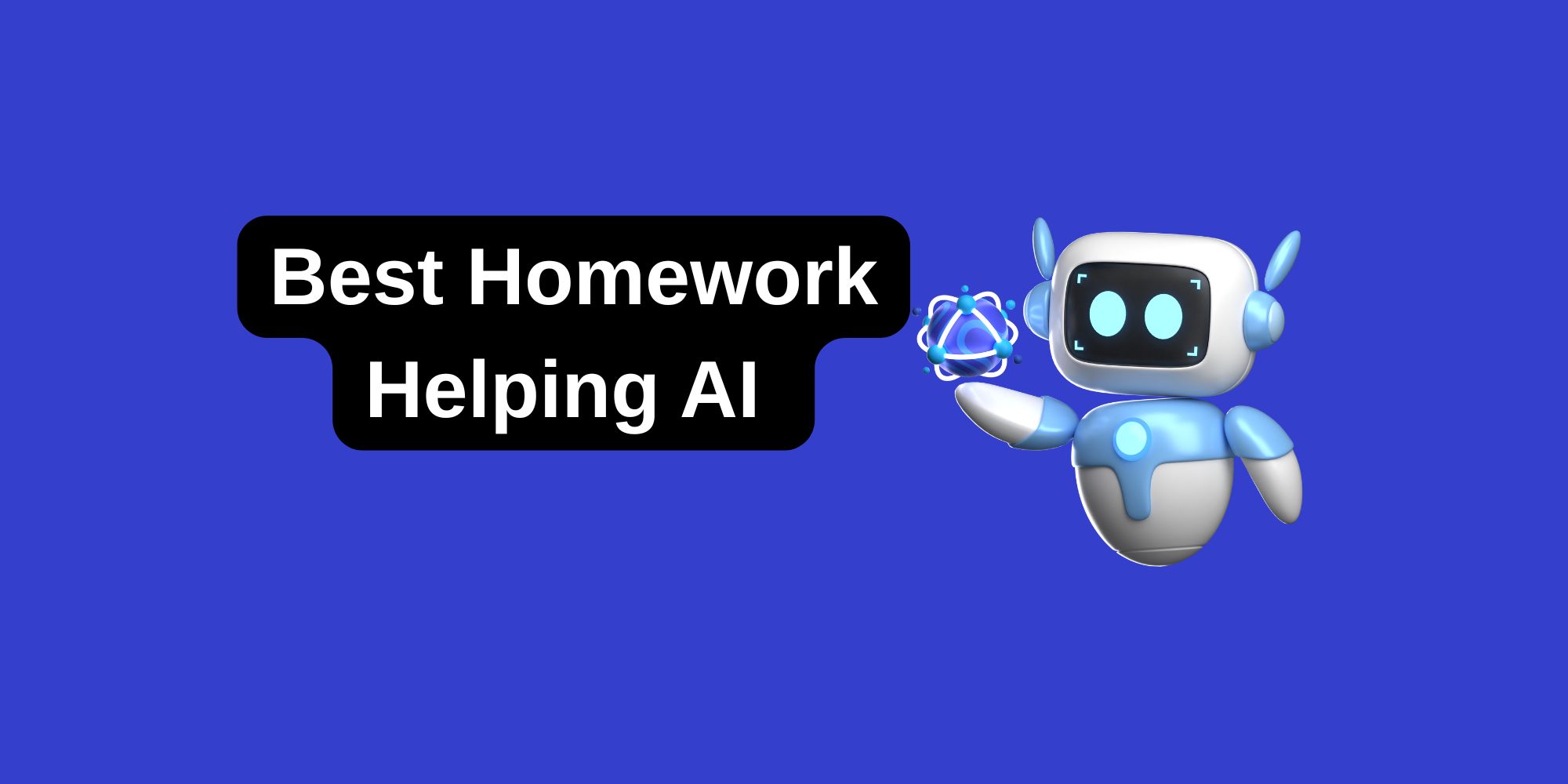
YouTube’s “super helpful” explainer videos are running at 1.25x speed, the comment section is arguing about who’s right, and your actual assignment is still sitting there, unsolved. AI could help, sure - but a lot of today’s AI models often care more about sounding confident than being correct.
They can spin a polished answer that looks right, until you double-check and realize you’ve just been confidently misled. To help, we’ve ranked the seven best AI homework helpers available right now, so you can know which is genuinely useful and which is more of a sidekick.
1. MindKeep: Private AI [Best Homework Helping AI App]
MindKeep is the only AI homework helper that blends mobile-first convenience with the power and privacy of a desktop core.
Unlike cloud-only platforms, it gives you the ability to run advanced open-source AI models directly on your computer while still enjoying a polished mobile app for quick scans and step-by-step help.
That means speed when you want it and privacy when you need it. Plus being local means it can customize itself to suit you and help solve your unique challenges.
Features
- Hybrid system: cloud-assisted mobile app plus free desktop AI core.
- Scans math problems, science diagrams, and essay prompts with high accuracy.
- Detailed step-by-step breakdowns across STEM and humanities.
- Interactive follow-up chat for deeper understanding.
- Runs locally with open-source LLMs (Llama, Mistral, Phi) for total privacy.
Best For: Students who want the most complete, private, and future-proof homework helper without any strings attached.
2. Chegg [Best AI-enabled Homework Helper]
Chegg has been around long enough to build a massive database of textbook answers and expert Q&A threads. If your coursework matches their library, you’ll almost always find a direct solution.
The library of expert‑verified solutions is huge, and the surrounding tools help with citations, math steps, and writing checks. It’s the next best thing after a complete AI solution.
Features
- Over 60 million verified textbook solutions.
- Expert Q&A for personalized help.
- Extra tools: plagiarism checker, citation generator, math solver.
- Consolidated under the Chegg Study Pack.
Best For: Students who need exact textbook solutions and don’t mind paying a premium for them.
3. Brainly [The Community-driven AI]
Brainly is like a global study group. With millions of users answering questions every day, chances are someone has tackled the same problem you’re facing.
Ask a question and replies arrive quickly, often with friendly nudges on how to think about the next step.
Features
- 350+ million user base creating Q&A content.
- Gamified points and badges encourage participation.
- Supports nearly all subjects.
- Paid Brainly Plus plan removes ads and unlocks full access.
Best For: Quick checks and crowdsourced answers across all subjects
4. Photomath [The Math AI]
If your main struggle is math, Photomath is the best at what it does. Snap a picture of an equation and get clear, step-by-step solutions. Its animated tutorials even simulate a teacher walking you through a whiteboard explanation.
It handles handwriting well and supports graphs and function behavior. The limit is scope. When you leave math, you leave Photomath.
Features
- Advanced OCR for printed and handwritten math problems.
- Step-by-step solutions with multiple methods.
- Interactive graphs for visualization.
- Premium version adds animated tutorials and textbook solutions.
Best For: Students who want in-depth math help with visual explanations.
5. Quizlet [Best Study Buddy AI]
Quizlet isn’t really a problem solver. Instead, it shines as a study and review platform.
You can turn class notes into flashcards, test yourself with practice quizzes, and even let its AI tutor you with interactive chats.
It is fantastic for retention and spaced practice.
Features
- 700M+ study sets across all subjects.
- “Magic Notes” auto-generate flashcards from class notes.
- “Q-Chat” AI tutor quizzes you interactively.
- Paid plan unlocks advanced modes.
Best For: Reviewing for tests and reinforcing material you already learned.
6. TutorBin [The Human-first AI]
TutorBin sets itself apart by offering direct access to human tutors. You can submit complex assignments and receive detailed, personalized answers. The AI is only there to ‘supplement’ that human help.
That depth is valuable, though the quote‑based workflow and variable turnaround are not ideal when you need instant help.
Features
- 24/7 access to real tutors.
- Support across multiple subjects, including essays and STEM.
- Promises plagiarism-free, correct solutions.
- Personalized feedback and explanations.
Best For: Students who want human-level depth for big assignments.
7. Socratic by Google [The Free AI Homework Helper]
Socratic is free, and reliable for high-level overviews. Powered by Google’s AI, it pulls together resources like videos, articles, and explanations from across the web.
It is great for quick orientation and gentle overviews. Since it aggregates rather than solves, you may hop between sources to finish the job.
Features
- Free mobile app with photo, text, and voice input.
- Curated articles and videos from reputable sources.
- High‑level concept pages that frame the topic.
- Simple, low‑friction interface without clutter.
Best For: Getting unstuck on concepts, quick topic refresh, finding good references, early research passes.
Quick Decision Guide to Find Your Homework AI
The competition is very crowded, but the following should help you decide on what to choose:
Conclusion
If you want one tool you can trust every day, pick MindKeep. It respects your data, explains the work, and pairs a slick phone workflow with a private engine on your own computer.
Layer in a specialist when needed. Use Photomath for heavy math. Use Quizlet to lock in memory. Keep Socratic for quick context. That stack covers speed, depth, and privacy without the usual drama.


